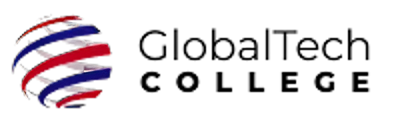HTML5 & CSS
In this 5-day course you will learn skills relevant to web development and web design principles. This course provides practical experience in creating and styling web sites, making it ideal for novices and those honing their skills. It also lays a strong basis for a future in web development.
Course Description
In this 5-day course you will learn skills relevant to web development and web design principles. This course provides practical experience in creating and styling web sites, making it ideal for novices and those honing their skills. It also lays a strong basis for a future in web development.
Explore HTML5, the universal language for structuring web pages, and CSS3, the key to designing layouts, colors, and fonts. With interactive labs and Q&A sessions, you’ll not only learn the theory but also apply it to real-world scenarios.
After completing the course, you will be prepared to begin your web development adventure with the ability to build a fully functional, responsive website.
Course Objectives :
- Test and validate HTML and CSS code for accuracy.
- Style web content using CSS, including fonts and colors.
- Navigate experimental vendor prefixes and CSS units.
- Understand CSS selectors and media queries for responsive design.
- Master the CSS box model and create engaging layouts.
- Develop functional HTML forms with advanced HTML5 features.
- Embed multimedia elements like video and audio into your web pages.
- Explore various page layout options using tables, DIVs, and floats.
Prerequisites:
- Participants in this course will be required to have basic computer skills, any other web development skills or knowledge will be a plus.
Course Audience:
- This beginner level web development course is designed for aspiring web developers and professionals with a background or experience in software development.
Course Outline:
- Create and edit HTML5 documents
- Work with legacy browsers
- Handle complex media options
- Learn basics of CSS
- Use CSS in your HTML code
- Control how to display and position HTML elements
- Customize and add new classes in your page
- Advantages of CSS3
- Select using attributes
- Select DOM structure and UI components and state.
- Visual effects in CSS3
- Basics of JavaScript
- Use debugging tools
- Use JavaScript functions
- Use literals and arrays in JavaScript
- Accessing and working with DOM
- Objects and classes in JavaScript
- Constructors and prototypes in JavaScript