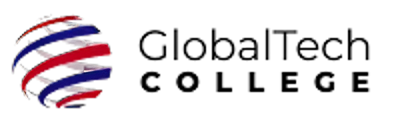Microsoft Excel and Power: Data Analysis and Visualization
In this advanced Excel course, we will take a look at certain advanced features such as PivotTables, Power Pivot, and a variety of visualization tools, are thoroughly covered in this course.
Course Description
In this advanced Excel course, we will take a look at certain advanced features such as PivotTables, Power Pivot, and a variety of visualization tools, are thoroughly covered in this course.
You’ll discover how to turn intricate statistics into understandable, useful insights that will enable you to make wise choices in your line of work.
This course provides hands-on skills in integrating Excel with several data sources, performing in-depth analyses, and producing dynamic visualizations, as data becomes an essential component in decision-making across businesses.
After completing this course, you will be an expert at creating thorough reports and using Excel’s robust capabilities to create winning business plans, which will make you a valuable asset in industries like operations, marketing, and finance.
Course Objectives :
- Develop the ability to analyze and interpret complicated data by using PivotTables, Power Pivot, and sophisticated visualization tools.
- Acquire the skills to easily combine and handle data from many sources in Excel for thorough analysis.
- Learn how to make interesting, educational visualizations that successfully communicate insights.
- Gain expertise in creating thorough reports that highlight important discoveries and aid in decision-making.
- Drive strategic decisions and results by using your improved Excel abilities to real-world situations in marketing, operations, finance, and more.
Prerequisites:
- The participant must have basic excel skills and knowledge along with a completed Microsoft Level 1 training/certificate or equivalent.
Course Audience:
- This course is perfect for individuals like data analysts and business professionals aiming to visualize data effectively and create impactful reports using advanced data and statistical analysis.
Course Outline:
- Introduction to Data Science
- Create and Modify Tables
- Sort and Filter Data
- Visualize Data with Charts
- Modify and Format Charts
- Analyze Data with Formulas and Named Ranges
- Implement Data Validation, Forms, and Controls
- Create Conditional Visualizations with Lookup Functions
- Create and analyze PivotTable
- Visualize Data with PivotCharts
- Create Dashboard’s in Excel
- Create and customize Map Charts in Excel
- Visualize and analyze Trendlines and Sparklines with Excel
- Connect to Data with Queries
- Clean, combine, shape and transform data.
- Install Power Pivot in Excel
- Create, format and plan reports
- Import data and reports from excel.