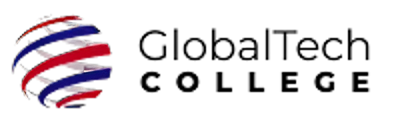Microsoft Word Part 3: Imagery, Markups, and References
Welcome to the advanced course “Microsoft Word – Part 3: Imagery, Markups, and References,” which aims to increase your proficiency with MS Word.
Course Description
Welcome to the advanced course “Microsoft Word – Part 3: Imagery, Markups, and References,” which aims to increase your proficiency with MS Word.
As we continue, this section goes beyond simple document processing by presenting advanced methods for efficiently handling references, integrating images, and working together on papers.
In this course you will learn you how to use Word’s sophisticated capabilities, which not only improves document interactivity but also increase security and optimize your workflow by managing references and data effectively.
Course Objectives :
- Integrate and Modify photos: Learn how to add and modify photos to documents to further improve their visual appeal and bolster your textual content.
- Make and oversee visual components: Master how to produce powerful visuals that can enhance and support your written information.
- Work Together Using Advanced Markup Tools: Learn how to proficiently use markup tools to work together on documents in an efficient manner, allowing for quick revisions and reviews with coworkers.
- Handle References and Citations: Additionally, develop the accuracy required to manage references, citations, and footnotes, which will enhance the professionalism and credibility of your writings.
- Improve the Security of Documents: Discover how to protect your papers and manage who can access private data.
- Develop and Manage Forms: Effectively acquire proficiency in the development and administrationof forms for systematic data collecting and reporting.
- Use Macros to Automate Tasks: Finally, understand and learn how to automate repetitive processes with macros to greatly increase your productivity.
Course Audience:
- This course is tailored for individuals and professionals seeking to master advanced features, including image handling, collaboration, revision tracking, referencing, document security, and task automation.
Course Outline:
- Use and understand mail merge
- Manage and edit bulleted and numbered lists
- Create and delete macros.
- Use and edit forms.
- Add references and links to your documents.