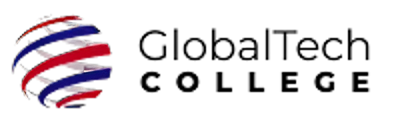Microsoft Excel Level 2: Analyzing and Presenting Data
This advanced course will equip you with the abilities you need to handle complicated data sets, utilize sophisticated Excel features, and produce visually striking presentations.
Course Description
This advanced course will equip you with the abilities you need to handle complicated data sets, utilize sophisticated Excel features, and produce visually striking presentations.
You will learn the nuances of Excel’s sophisticated capabilities throughout the course, starting with effective spreadsheet organization across various worksheets. Learn how to make your workflow more efficient so that data is organized and navigated easily. You will also discover how versatile Range Names are, learning how to use them to better organize and reference data, which will increase your data handling accuracy and efficiency.
Course Objectives :
- Learn how to navigate and handle intricate Excel spreadsheets.
- Make good use of range names to enhance data structure and referencing.
- Use filters to analyze data in a focused manner.
- Use sophisticated Excel features to manipulate data more effectively.
- Make dynamic and educational charts with data labels, text boxes, and chart legends.
Prerequisites:
- Ideally have completed a foundational Excel course or have equivalent experience or knowledge.
Course Audience:
- Individuals seeking to enhance their data analysis and presentation skills, including intermediate Excel users ready to deepen their expertise. It’s tailored for data analysts, researchers, and business professionals eager to harness advanced Excel features for data manipulation and visualization. Designed for those with a foundational knowledge of Excel, it provides the tools to take your skills to the next level.
Course Outline:
- Utilizing numerous worksheets
- Preparing a workbook for publication
- Designated ranges
- Utilizing functions
- Conditional formatting
- Constructing and utilizing tables
- Organizing Lists
- Data validation
- Utilizing filters
- Generating and altering charts
- Sparklines