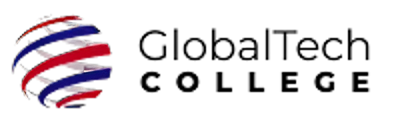Microsoft Excel Level 1: Foundational Course
Course Description
In this Microsoft Excel Level 1: Foundational Course we will explore Excel’s fundamental functions to their fullest. The goal of this course is to help you become proficient with the tools that will help you organize, analyze, and display data in a clear and accurate manner.
We will delve into Excel’s diverse range of capabilities. The foundation of this course is learning how to use Microsoft Excel’s robust features to precisely organize and structure your data. This will create a strong base for all of your next analysis and presentations. You will learn techniques that guarantee data integrity and optimize your process, from sorting and filtering to conditional formatting and data validation.
By the end of this course you will become an Excel expert, not just a user. You will be able to handle any data-related work with ease and efficiency if you have the necessary knowledge, abilities, and confidence.
Course Objectives :
- Learn how to organize data using Excel's powerful capabilities, perform thorough numerical analyses and discover effective techniques for updating and editing datasets.
- Make use of Excel's features to create interesting and educational presentations. Get ready for more complex Excel features and applications, setting the stage for future development and expertise.
Prerequisites:
- Participants are encouraged to know basic Excel functionalities as well as basic computing literacy.
Course Audience:
- Individuals seeking to establish a robust understanding of Excel's core concepts, essential functionalities and improve their data management and analytical competencies.
Course Outline:
- Comprehending the Excel interface
- Cell navigation and selection
- Inputting data
- Utilizing Autofill
- Cell formatting
- Formulating equations
- Implementing fundamental functionalities
- Administering worksheets