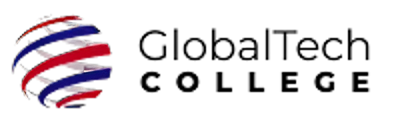Microsoft Word for Working Professional
This course for working professionals is designed to equip students with a comprehensive understanding of Microsoft office that enables critical-thinking, problem-solving approach that helps you to learn how to use different document views efficiently.
Course Description
This course for working professionals is designed to equip students with a comprehensive understanding of Microsoft office that enables critical-thinking, problem-solving approach that helps you to learn how to use different document views efficiently. Additionally, you will learn how to use Microsoft Word’s extensive toolkit for creating documents quickly and effectively, as well as how to use SmartArt visuals to visually express lists and data. Anyone who wants to easily and confidently produce, edit, and manage documents needs to have these abilities. Additional learning on AI tools for Microsoft Office.
Course Objectives :
Create and edit professional-looking documents
- Students will learn the fundamentals of file management and navigation. This will help students become more adept in document organization, saving, and opening.
- Students will effectively learn how to enter, choose, and modify text with ease, as well as learn how to quickly edit and format documents by becoming proficient in basic text operations like cut, copy, and paste and its shortcuts.
Use advanced features to enhance document productivity:
- Students will use sophisticated paragraph and text formatting strategies to make sure publications are both aesthetically pleasing and functional
Collaborate effectively with others on documents:
- Develop and Manage Forms: Effectively acquire proficiency in the development and administration of forms for systematic data collecting and reporting
Create and manage complex documents
- Use productivity tips and best practices to work efficiently:
Use Microsoft Word to enhance business communication:
- to create professional-looking documents, including reports, proposals, and letters. o Learn effectively how to use styles to create aesthetic documents consistently and quickly. Handle References and Citations o Improve the Security of Documents: Discover how to protect your papers and manage who can access private data.
- Learn effectively how to use styles to create aesthetic documents consistently and quickly. Handle References and Citations
- Improve the Security of Documents: Discover how to protect your papers and manage who can access private data.
Use Macros to Automate Tasks:
- Finally, understand and learn how to automate repetitive processes with Macros to greatly increase your productivity.
Prerequisites:
- All participants in this course should display a basic understanding of computers
Course Audience:
- This course is tailored for individuals and professionals seeking to master advanced features, including image handling, collaboration, revision tracking, referencing, document security, and task automation. This course introduces you to Microsoft 365 and helps you boost productivity and creativity with AI tools.
Course Outline:
- Comprehending the Excel interface
- Cell navigation and selection
- Inputting data
- Utilizing Autofill
- Cell formatting
- Formulating equations
- Implementing fundamental functionalities
- Administering worksheets