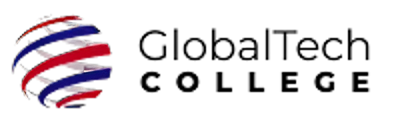Microsoft PowerPoint for Working Professional
Course Description
In this comprehensive course, students will learn how to create engaging, informative, and professional-looking presentations using Microsoft PowerPoint. This course is designed to teach students how to create engaging and effective presentations using Microsoft PowerPoint. Students will learn how to design and layout slides, add text and images, use transitions and animations, and deliver presentations with confidence. Through a combination of lectures, demonstrations, and hands-on exercises, students will master the skills needed to design and deliver effective presentations. Additional learning on AI tools for Microsoft Office.
Gaining proficiency in these fundamental areas of Microsoft PowerPoint can greatly improve your capacity to manage professional presentation, regardless of your background—student, administrative professional, or small business owner.
Course Objectives :
- Create professional-looking presentations that engage and inform audiences
- Design and layout slide that effectively communicate messages
- Use PowerPoint's advanced features to add multimedia, transitions, and animations to presentations
- Deliver presentations with confidence and poise
- Use PowerPoint's collaboration tools to work with others on presentations
Prerequisites:
- All participants in this course should display a basic understanding of computers
Course Audience:
- This course is ideal for professionals across industries looking to streamline to improve their PowerPoint skills. This course introduces you to Microsoft 365 and helps you boost productivity and creativity with AI tools.
Course Outline:
- Utilizing numerous worksheets
- Preparing a workbook for publication
- Designated ranges
- Utilizing functions
- Conditional formatting
- Constructing and utilizing tables
- Organizing Lists
- Data validation
- Utilizing filters
- Generating and altering charts
- Sparklines