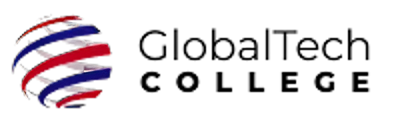Microsoft Office Suite for Beginners
Welcome to the course “Microsoft office suite for beginners,” which aims to increase your proficiency with MS office suite.
Course Description
Welcome to the course “Microsoft office suite for beginners,” which aims to increase your proficiency with MS office suite.
This course is designed with a critical-thinking, problem-solving approach to equip students with a comprehensive understanding of Microsoft Office. Students will learn basics foundational components to use Word®, PowerPoint®, and outlook® programs to accomplish tasks such as document creation, presentation creation, and data analysis. Additional learning on AI tools for Microsoft Office.
As we continue, this section covers all aspects of Office 365. This Course helps participants prepare to sit for the Microsoft Office® Specialist (MOS) Certification in Microsoft Word®, PowerPoint® & Certification in Outlook ®
In this course you will learn you how to be proficient with Microsoft office that will help your productivity and proficiency in the professional environment
Course Objectives :
- Create and edit documents: Use Microsoft Word to create and edit documents, including formatting text, inserting images, and using templates.
- Design presentations: Use Microsoft PowerPoint to create and design presentations, including adding text, images, and multimedia.
- Manage email: Use Microsoft Outlook to manage email, including composing and sending email, managing folders, and using calendar and task management tools.
- Use Office Suite tools: Use various Office Suite tools, including clip art, charts, and graphs, to enhance documents, spreadsheets, and presentations.
- Troubleshoot common issues: Troubleshoot common issues, including formatting problems, printing issues, and compatibility problems.
- Use Office Suite to increase productivity: Use Office Suite to increase productivity, including using shortcuts, templates, and automation tools.
- Apply best practices: Apply best practices, including using clear and concise language, using proper formatting, and using images and multimedia effectively.
- Explain the basic capabilities and functionality of Microsoft Outlook®.
Prerequisites:
- Participants in this course are required to have proficient Excel skills, and have completed Introduction and Intermediate course in Excel.
Course Audience:
- This course is tailored for individuals, students who need to use Microsoft Office Suite for school projects, small business owners, entrepreneurs and professionals seeking to learn Microsoft Office Suite. Anyone who wants to improve their productivity and efficiency using Microsoft Office Suite
Course Outline:
- Create 3D formulas
- Link, consolidate and utilize data
- Use advanced functions in Excel.
- Protect and secure sheets and workbooks
- Develop and use macros
- Constructing and utilizing Pivot Tables