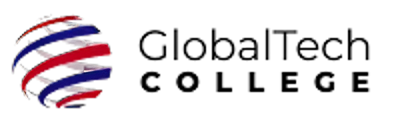Microsoft Excel for Working Professionals
In this Microsoft Excel for Working Professional. We will explore Excel’s fundamental functions to advance to the fullest. The goal of this course is to help you become proficient with the tools that will help you organize, analyze, and display data in a clear and accurate manner.Additional learning on AI tools for MicrosoftOffice.
Course Description
In this Microsoft Excel for Working Professional. We will explore Excel’s fundamental functions to advance to the fullest. The goal of this course is to help you become proficient with the tools that will help you organize, analyze, and display data in a clear and accurate manner. Additional learning on AI tools for Microsoft Office.
This advanced course will equip you with the abilities you need to handle complicated data sets, utilize sophisticated Excel features, and produce visually striking presentations.
In this course we will explore high-level methods functional operations with sophisticated logic and learn the nuances of creating complex spreadsheet thorough data analysis during this course.
Additionally, you will learn how to automate repetitive operations with the Developer tab and macros, as well as the simplified process of integrating Excel with other apps.
You’ll discover how to turn intricate statistics into understandable, useful insights that will enable you to make wise choices in your line of work.
This course provides hands-on skills in integrating Excel with several data sources, performing in-depth analyses, and producing dynamic visualizations, as data becomes an essential component in decision-making across businesses.
You’ll learn how to use Excel’s Goal Seeking and Scenario tools for budget analysis and predictive data modeling, obtaining knowledge that helps you make wise decisions.
This Course helps participants prepare to sit for the Microsoft Office® Specialist (MOS) Certification in Microsoft Excel ®
Course Objectives :
- Learn how to organize data using Excel's powerful capabilities, perform thorough numerical analyses and discover effective techniques for updating and editing datasets
- Learn how to navigate and handle intricate Excel spreadsheets.
- Make good use of range names to enhance data structure and referencing.
- Use filters to analyze data in a focused manner.
- Create and Integrate charts and graphics into Microsoft Excel® documents.
- Use sophisticated Excel features to manipulate data more effectively.
- Make dynamic and educational charts with data labels, text boxes, and chart legends.
- Gain proficiency with Vertical LOOKUP and other sophisticated Excel features.
- Create intricate logical processes inside the IF functions.
- Pivot table creation and manipulation for in-depth data analysis.
- Use Excel's goal-seeking and scenario-based features to perform predictive analysis.
- Learn how to simplify the transfer of data between Excel and other programs.
- Use macros to efficiently automate operations.
- Use advanced functions in Excel to link, consolidate and utilize data
- Protect and secure sheets and workbooks
- Automating Worksheet Tasks & Advanced Worksheet Management, Advanced Formulas and Functions & Performing What-If-Analysis
Prerequisites:
- Participants in this course are required to have proficient Excel skills and have completed basic and Intermediate level courses in Excel.
Course Audience:
- This course is intended for professionals seeking to elevate their Excel proficiency and improve their data analytic capabilities. It is ideal for individuals prepared to adeptly confront intricate data issues and enhance their expertise.
Course Outline:
- Utilizing numerous worksheets
- Preparing a workbook for publication
- Designated ranges
- Utilizing functions
- Conditional formatting
- Constructing and utilizing tables
- Organizing Lists
- Data validation
- Utilizing filters
- Generating and altering charts
- Sparklines