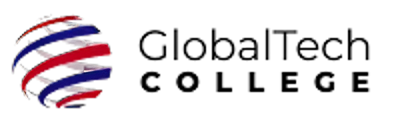Certificate In Site Management And Operation
Welcome to the “certificate in Site Administration” course. This course is designed as an immersive learning experience to help you gain a thorough understanding of SharePoint Online, an essential platform for collaboration and content management in the Office 365 suite.
Course Description
Welcome to the “certificate in Site Administration” course. This course is designed as an immersive learning experience to help you gain a thorough understanding of SharePoint Online, an essential platform for collaboration and content management in the Office 365 suite. SharePoint is a web-based collaborative platform developed by Microsoft. It is designed to help teams and organizations share information, collaborate on projects, and manage workflows.
Whether your goal is to improve document management, streamline team collaboration, or boost communication within your organization, this course will provide you with the necessary skills and confidence to effectively navigate and leverage SharePoint Online to meet your business needs. Additional learning on AI tools for Microsoft Office.
Course Objectives :
SharePoint is a web-based collaborative platform developed by Microsoft. It is designed to help teams and organizations share information, collaborate on projects, and manage workflows.
During this course, we will cover the core aspects of SharePoint Online, starting with the basics of site layout and navigation, which are fundamental for effective site management. You will learn how to create, use, and manage lists and libraries, essential tools for organizing content.
By the end of this course, you will have developed a solid understanding of SharePoint Online’s key functionalities and be capable of utilizing its features to enhance workplace efficiency and collaboration.
- Foundational Knowledge: Gain a solid understanding of SharePoint Online’s essential aspects, providing a strong base for beginners.
- Practical Examples: The course includes real-world examples, demonstrating SharePoint Online’s application in various scenarios.
- Hands-on Learning: Engaging exercises allow students to apply their knowledge practically, reinforcing learning.
- Expert Authors: The course content is developed by experienced professionals, ensuring accuracy and relevance.
- Collaborative Focus: Emphasis on collaboration within SharePoint Online prepares students to enhance team productivity.
Prerequisites:
- Basic Computer Skills: Familiarity with Microsoft Office applications, such as Word, Excel, and Outlook
- Internet Navigation: Basic understanding of web navigation and online collaboration tools.
- Microsoft Office 365: Familiarity with Microsoft Office 365 applications, such as OneDrive, Teams, and Yammer.
- Previous SharePoint Experience: Not required, but beneficial for those who have used previous versions of SharePoint.
Course Audience:
This course is perfect for individuals like data analysts and business professionals.
- End Users: Employees who will be using SharePoint to collaborate, share documents, and access information.
- Site Owners: Individuals responsible for managing and maintaining SharePoint sites.
- Content Managers: Those responsible for creating, editing, and publishing content on SharePoint sites.
- IT Professionals: Technical staff who will be supporting and administering SharePoint environments.
- Business Analysts: Those who need to understand how to use SharePoint to support business processes and workflows.
Course Outline:
- Understand the office interface as well as save and open files.
- Entering and editing text in Word documents.
- Adding images and using smart art.
- Proofing and printing Word documents.